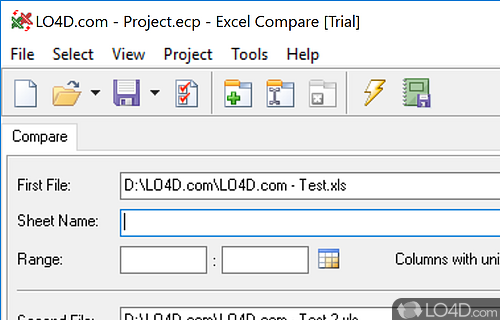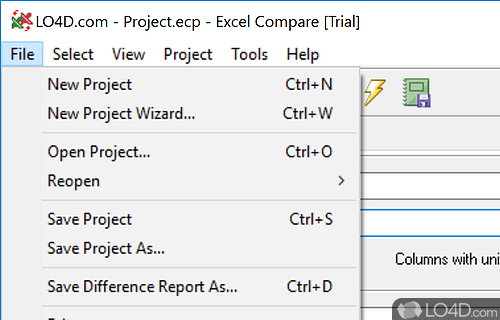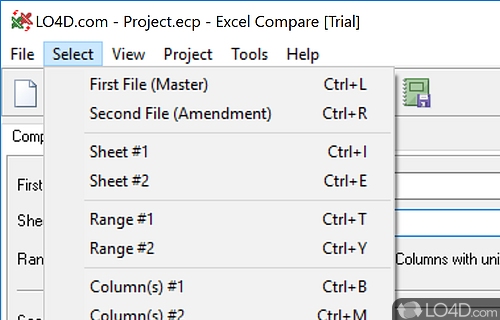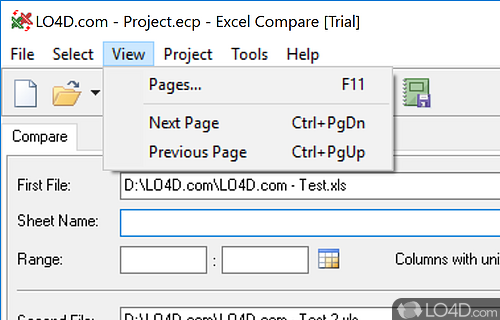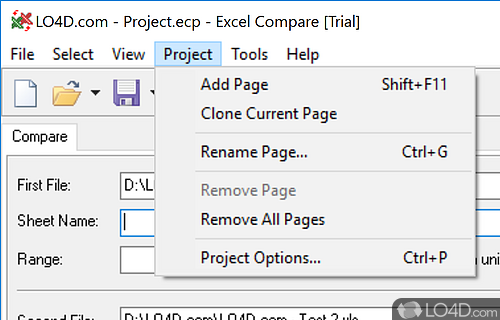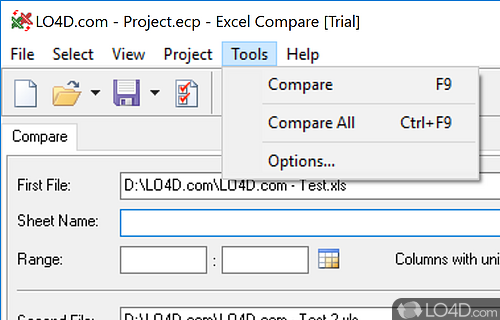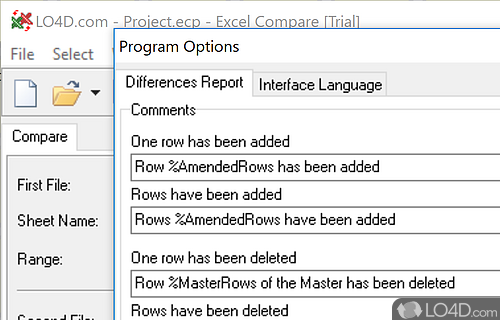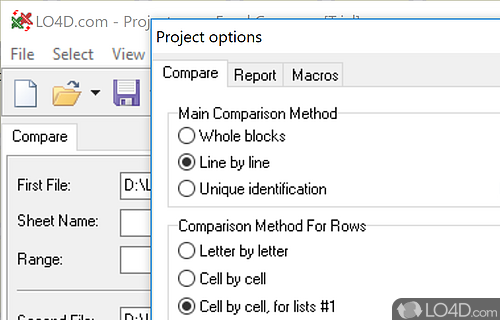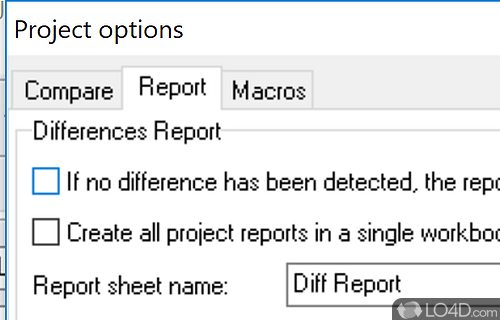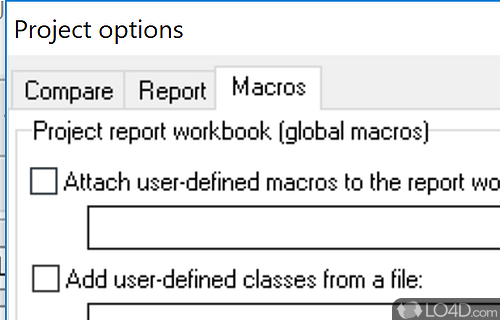Track differences and compare Microsoft Excel files and spreadsheets.
Excel Compare is a relatively easy and rather simple tool for comparing the differences between Excel spreadsheets. It can compare between different ranges of multiple spreadsheets and can even present the report as a new Excel spreadsheet. Excel Compare is perfect for analyzing the changes in data over time and can find new, changed and delete data.
Excel compare supports all current versions of Microsoft Excel (or even spreadsheet files created in Open Office Calc, but saved for Excel) and allows you to compare all sheets of the same name in two different workbooks.
If you work with scripts, Excel Compare can also be spawned from the command line.
Features of Excel Compare
- Advanced options: Additional options to customize the comparison process.
- Automatic merging: Automatically merge changes and provide a detailed report.
- Compare formulas: Compare and find differences in formulas used in cells.
- Conditional Formatting: Compare and merge conditional formatting rules.
- Customizable reports: Create customizable reports with the comparison results.
- Export reports: Export reports to PDF, HTML, XML, or Excel formats.
- Feature rich: Offering a variety of features to compare and merge spreadsheets.
- Merge multiple sheets: Merge changes from multiple worksheets into one.
- Merge multiple workbooks: Merge changes from multiple workbooks into one.
- Scheduled tasks: Automatically schedule comparison and merging tasks.
- Support for Excel: Compatible with Microsoft Excel (XLS, XLSX, CSV).
- Track changes: Keep track of changes made to cells over time.
- Version control: Store and compare different versions of workbooks.
- Visualize differences: Easily see differences between versions of workbooks.
Compatibility and License
This download is licensed as shareware for the Windows operating system from office software and can be used as a free trial until the trial period ends (after an unspecified number of days). The Excel Compare 3.8 demo is available to all software users as a free download with potential restrictions and is not necessarily the full version of this software.
What version of Windows can Excel Compare run on?
Excel Compare can be used on a computer running Windows 11 or Windows 10. Previous versions of the OS shouldn't be a problem with Windows 8 and Windows 7 having been tested. It comes in both 32-bit and 64-bit downloads.
Filed under: